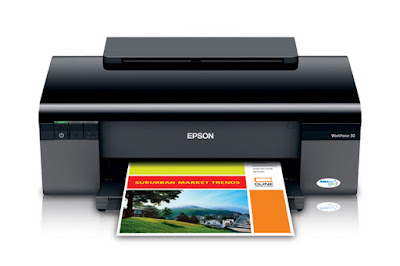|
| Epson SC inkjet printer |
The causes of print head jam can be concluded in many ways:quality of sublimation paper and ink,temperature,voltage,personal maloperation,etc. Printhead is prone to be clogged.However,the troublesome problem can be solved largely by correct instructions.So do not worry about it.Today,we will give you some suggestion.Please ensure that your printhead taken out unbroken.The correct way to clean the printhead
 |
| TFP print head |
1.Dipping
You need to prepare a flat plate and put the printhead on it carefully. Instill the distilled water into the plate and the nozzel parts should be right immersed.
Notice: Don't splash the water to the cable plug and drive circuit boards.Dipping time should be for one hour around.
2.Washing by siphon action
You need a set of disposable infusion plastic pipe and then insert it into the 5 ml syringe,the other end inserted into the nozzel. Press the syringe and make the distilled water slowly washing the printhead.
Notice:Don't make the water pressure too large in case of the secondary damage.
In the end, The cleaning fluid could also be eco-solvent cleaning and anhydrous alcohol,and that is up to your degree of plugging.Distilled water does a little harm to printhead for long time washing.That means the frequent cleaning and maintaining also do damage to the print head.If the condition does not affect the printing largely, you'd better use the common cleaning way in the system and do not discharge the printhead.
Our company is an professional manufacturer in sublimation paper, sublimation ink,inkjet printer, and heat press machine. If you have this need, we can offer you good-quality products. Here is our website:http://www.ink-sublimation.com/
--------------
*Information
Company: GetWin Industrial Co.,LTD
Website: www.ink-sublimation.com
E-mail:sales@ink-sublimation.com
Whatsapp: +008618196645969
-------------------
*Follow me
Facebook:https://www.facebook.com/techsublimation
Twitter: https://twitter.com/techsublimation
Google+ https://plus.google.com/u/0/
Pinterst https://www.pinterest.com/techsublimation/
*Information
Company: GetWin Industrial Co.,LTD
Website: www.ink-sublimation.com
E-mail:sales@ink-sublimation.com
Whatsapp: +008618196645969
-------------------
*Follow me
Facebook:https://www.facebook.com/techsublimation
Twitter: https://twitter.com/techsublimation
Google+ https://plus.google.com/u/0/
Pinterst https://www.pinterest.com/techsublimation/